Live preview of JavaScript code
After watching this amazing talk of Bret Victor I felt an immediate need to implement some of his demos in JavaScript.
After a bunch of trial and error I came up with this prototype.

It's far from what Bret would want us to aim for, but toying around with this primitive tool made me feel what an amazing effect immediate feedback can have on your coding. The initial code you see there is the direct result of me playing around with the tool... and I really wouldn't have written this script without having a really-really fast feedback loop. The whole process felt much more like playing than programming.
A word about implementation
The main trick is to avoid flickering of the preview area. Like when I'm at the middle of typing I don't want the preview to blank out because of a syntax error.
This is accomplished by having two iframes. The first iframe contains the latest working preview. When code is modified a new hidden iframe is created and the code is executed inside it. Only when the execution succeeds will the old iframe be replaced with new one.
Basic computer graphics really - you draw in the buffer and then repaint.
Taking it further
So this was nice, but toying around with plain JavaScript is not particularly interesting. So what I wanted to do instead was to use this technique for building Sencha Touch UI-s. This is obviously a very graphical task, so the approach should suit it well.
Here's my attempt: Sencha Touch live prototyping.
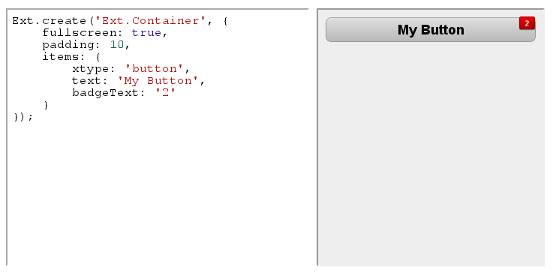
But there are problems...
Most importantly Sencha Touch is not as lightweight as plain JavaScript. It takes a fraction of a second to load the whole framework, but it's a large enough fraction to be noticable, and the worst part is that it blocks. It blocks, it blocks, and it blocks...
Even when JavaScript runs inside an iframe it still blocks everything on the whole page. And when the page freezes while you are typing, it's really offputting.
I tried, I tried, and I tried... but there seems to be no way to make it not block.
Of course there is one way to run JavaScipt in non-blocking way - web workers. But web workers can't access DOM, so for our purposes they are pretty much useless.
This leaves us with cheating...
The first obvious thing would be to avoid loading the whole Touch framework every single time. Just clean up the DOM and run the code again. It's far from being a correct approach, variables might get left lying around in the global namespace, but if it works 99% of time it might be good enough.
Unfortunately Touch doesn't like if you run its setup code multiple times. Naah! But there has to be a workaround...
It can be made faster...
There's hope...
Always...
Kirjutatud 2. aprillil 2012.